No Customization for Non- standard speech
Speech patterns among individuals with TS vary widely, yet existing voice recognition tools do not allow customization to accommodate these differences
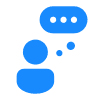
Interrupted commands
Vocal tics interrupt speech processing, causing command failures.

Ambiguous feedback
Current voice systems fail to provide clear feedback on command failures.

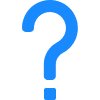
Voice Access for People with Tourettes

Redefining accessibility for Tourette Syndrome Users
Problem
Tourette Syndrome affects approximately 1,212 individuals per million in the U.S., marked by involuntary motor and vocal tics. Existing voice recognition tools are not designed to accommodate interrupted speech caused by tics, leading to user frustration and reduced task completion rates.
Outcome
Voice access system with Improved accessibility and a more inclusive voice recognition experience for individuals with Tourette Syndrome which alows users to introduce their speech patterns and have control over the time taken to input command.
Context
Product designer
Role
2 Designers
1 Product Manager
1 Engineer
Team
Concept ideation
User Interviews
Research
Competitive analysis
Wire-framing
Contribution
Aug - Dec 2024
Timeline
JTBD
High fidelity flows
RESEARCH AND PROBLEM
RESEARCH AND PROBLEM
Redefining Accessibility for Tourette Syndrome Users
Through thorough research and explorations of gaps in voice assisting technology, We decided to focus on enhancing the Voice Access experience for individuals with Tourette Syndrome by addressing key challenges
How does Voice access respond to a person with Tics?

RATIONALE
Why Tourette’s Syndrome?
Tourette Syndrome is a neurological disorder marked by involuntary motor and vocal tics, often leading to sudden, repetitive movements and sounds. It can also impact mobility and verbal speech, causing difficulties in controlling body movements and clear communication.
Involuntary Verbal Tics
Windows Voice access is currently trained on “normal” speech patterns without accounting for tics or involuntary vocalizations
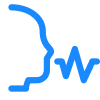
Voice recognition tools made for Motor disabilities
Voice recognition tools, like other tools can be quite challenging for people with T.S to use effectively.


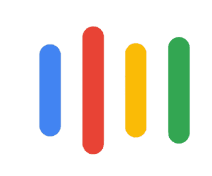
Involuntary Motor Tics
Involuntary physical movements makes computer input methods (hardware like Keyboard and mouse) difficult to use.
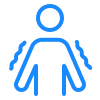
1,212
For every million people in the U.S., approximately 1,212 individuals are affected by Tourette Syndrome.
Core challenge
How can we improve the voice accessibility feature of Windows Voice Access, currently designed for users with mobility difficulties, to better accommodate individuals who face both mobility and speech impediment challenges.
Solution Highlights
Aiming more autonomy on commanding the tool to register when they are finished with the command by adding the ability to end the command.
Register the speech spoken and indicates as saved command and gives the ability to adjust the speed at which the users wants the system to register.
RESEARCH
RESEARCH SUMMARY
Our research focused on understanding the challenges faced by individuals with TS when using voice recognition technology and identifying key pain points that hinder accessibility. We utilized a combination of primary and secondary research methods to inform our design decisions.
DESIGN IDEATION
Compilation of our design explorations, and iterations we navigated in redesigning Windows Voice access for people with Tourettes syndrome.
Interrupted commands
Scientists have to switch platforms for
different research phases.

Ambiguous feedback
Managing datasets, models, and results
across projects is cumbersome.

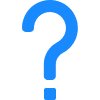
No Customization for Non- standard speech
Remote collaboration over the cloud is difficult, with poor task accountability.
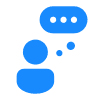
How was our target group using the tool currently? We set out to understand user feedback from community discussions, testimonials, and proxy user evaluations. The goal was to identify usability issues specific to individuals with TS and explore how voice recognition tools impact their digital interactions.
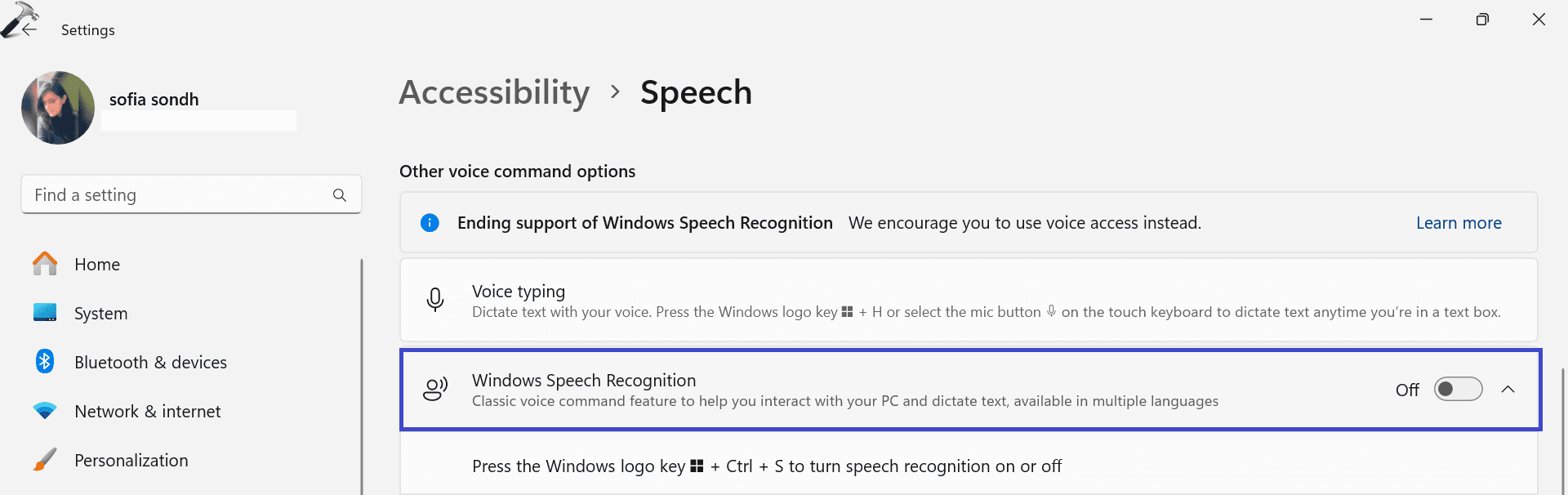
What are the struggles that our user base faces? To gain first-hand insights, we analyzed user feedback from community discussions, testimonials, and proxy user evaluations. The goal was to identify usability issues specific to individuals with TS and explore how voice recognition tools impact their digital interactions and the broader life impact.
Primary voice recognition challenges
Command interruption by vocal Tics
Frustration and Anxiety
High error rates in command recognition
Repeated attempts and errors
Broader Life Impact
Users face issues about Voice access registering their command while experiencing a Tic, not letting the user complete, this concept aims at giving them autonomy on commanding the tool to register when they are finished with the command by adding the ability to end the command.
Before
New Iteration
The user experienced a tic after saying “Open Chrome and search some...”
The tool registered the voice command before the tic and was not able to execute the task.
Voice Command
Voice Command
Experiencing a tic
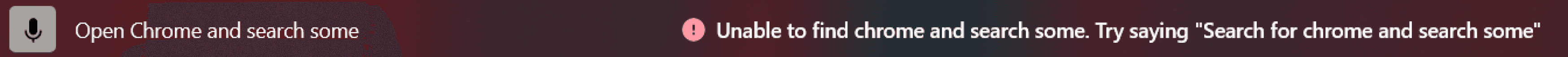
Open Chrome and search ............. some cat pictures, Over.
Image: Current interface
The user experienced a tic after saying “Open Chrome and search some...”
Voice Access does not register the command until the user says the word “Over”
Users often feel rushed as the system tries to register the voice command and Tics as commands also, this concept gives the ability to register the speech spoken and indicates as saved command and gives the ability to adjust the speed at which the users wants the system to register.
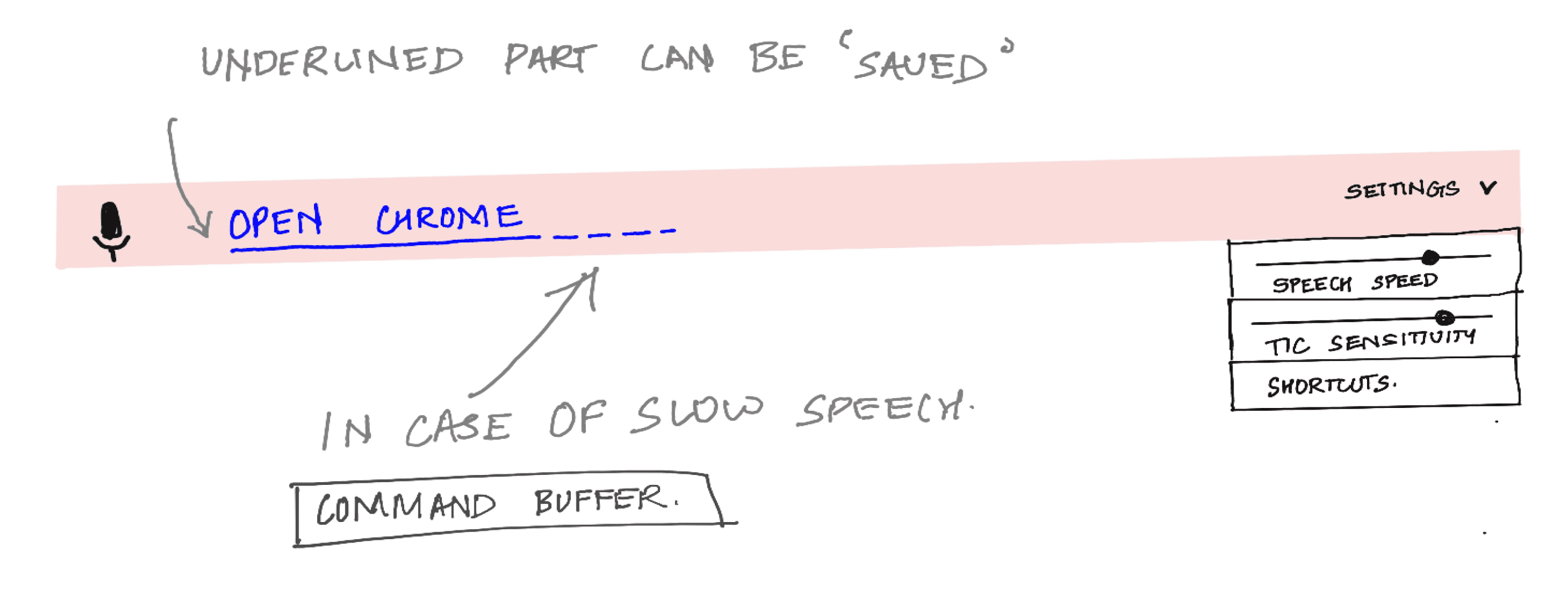
1
2
In order to give the system the ability to understand the level or way of speech the user uses, this concept allows the user to have their speech recorded in the system while they are onboarding, to setup for a better experience.
New Iteration

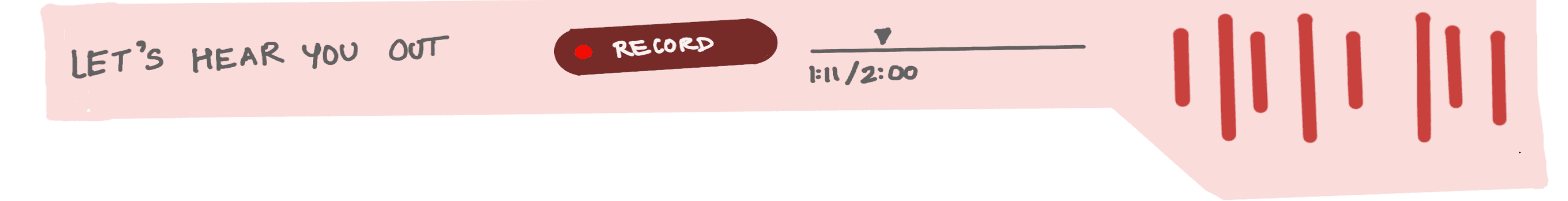

Design Audit Our team tested the existing tool with potential users from the community to understand,
gathering crucial feedback for the redesign , this provided a foundation for us to continue building upon.
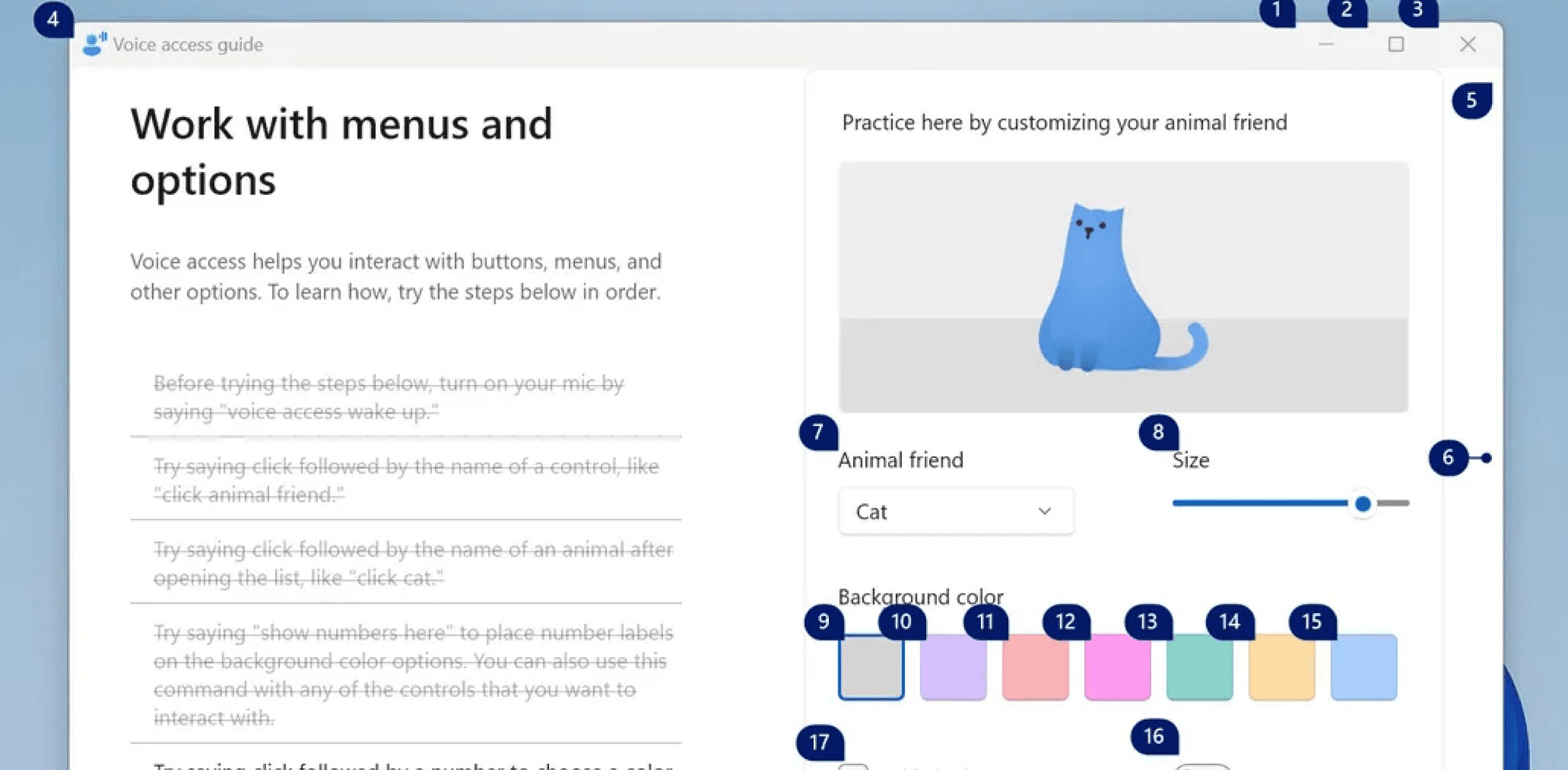

Jobs to be done To ensure a user-centered approach, we conducted a Jobs-to-Be-Done (JTBD) analysis to understand the core needs and motivations of individuals relying on Voice Access. This method allowed me to shift the focus from just feature development to addressing real user pain points and desired outcomes.
Jobs to be done (JTBD)
Dragon Naturally speaking
“When I need complete voice control”
Current Limitations
Cost barrier
Complex setup and learning curve
Not integrated with Windows Ecosystem
Professional voice control
Advanced recognition, custom commands
Confidence, reduced anxiety
complete control
Professional empowerment
Listening....
“Open Chrome and Search #### ## Library near me Over
Over is End of Command
lets the user know that the system will not complete the command if there is a pause
Setup for “Personalised speech recognition”
Please turn on the radio
Open Google chrome and search for Linkedin
Please Open Microsoft Outlook
Set alarm at 7:00 AM tomorrow
Level 1
Level 2
Pause
FINAL CONCEPTS
Improved usability, streamlined workflows, and a more intuitive voice-controlled experience.
interactive onboarding process where users can record their speech patterns to help train the system on their unique vocalizations.
Adjustable sensitivity settings to allow users to fine-tune how strictly the system processes speech.
Representing processed commands, this reduces accidental command execution due to tics and provides users greater control over speech input.
Instead of terminating commands immediately, the system will wait for a user-defined signal (e.g., saying “Over”) to process input.
Low
Medium
High
Less frequent
Often
Very frequent
Tic Sensitivity
Setup for “Personalised speech recognition”
We have a basic understanding about your speech pattern.
Help us know more
Can you help us identify if you experience your tics to be high in pitch or Low
Identify how often do you experience involuntary Tics while speaking
Involuntary Tic frequency pitch
Use Voice access
Listening....
“Open Chrome and Search #### ## Library
Underlined commands
indicates Saved Commands